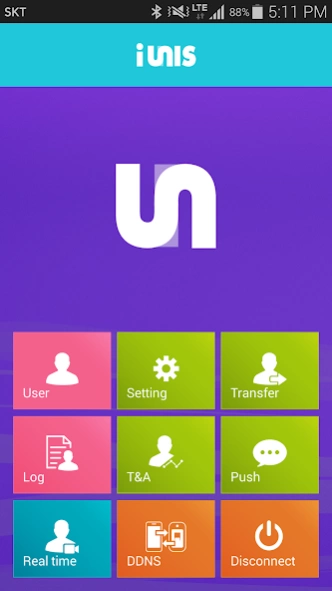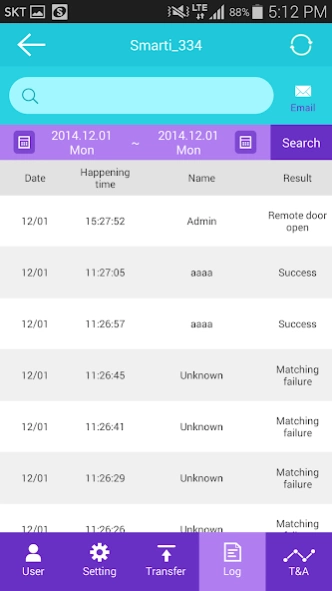i-UNIS 3.0.5
Free Version
Publisher Description
i-UNIS - iUNIS is a wireless access control service application for AC-F100 users.
Provider: UNIONCOMMUNITY CO., Ltd
UNIONCOMMUNITY is a Total Biometric Solution provider with its core technologies evolved from fingerprint recognition. We are the market leader in both domestic and international fields of biometrics.
[Main Features]
● Environment configuration for easy access control
● Management of remote terminals by DDNS service
● Real-time monitoring
● More Intuitive user-centered UI
● Management of multiple terminals by network mode
● Convenient program installation and firmware download
[Main Function]
● Add & Edit
User search, add, edit and delete
● Device Setting
Quick and easy setting of AC-F100
● Transfers
Transfer of user data saved on a smartphone to another FMD-10 device or retrieve user data from UNIS-B (Bluetooth access control service application for FMD-10 users)
● Log History
Monitoring access logs which can be saved as a file.
● Attendance record
Check attendance record which can be saved as a file
● Real-time monitoring & Door open
Real-time monitoring and remote control of door open
● DDNS Settings
Easy access to terminals by DDNS
● Push Settings
Set up push notifications
About i-UNIS
i-UNIS is a free app for Android published in the Food & Drink list of apps, part of Home & Hobby.
The company that develops i-UNIS is Unioncommunity. The latest version released by its developer is 3.0.5. This app was rated by 18 users of our site and has an average rating of 3.8.
To install i-UNIS on your Android device, just click the green Continue To App button above to start the installation process. The app is listed on our website since 2019-07-30 and was downloaded 630 times. We have already checked if the download link is safe, however for your own protection we recommend that you scan the downloaded app with your antivirus. Your antivirus may detect the i-UNIS as malware as malware if the download link to com.union.iuins is broken.
How to install i-UNIS on your Android device:
- Click on the Continue To App button on our website. This will redirect you to Google Play.
- Once the i-UNIS is shown in the Google Play listing of your Android device, you can start its download and installation. Tap on the Install button located below the search bar and to the right of the app icon.
- A pop-up window with the permissions required by i-UNIS will be shown. Click on Accept to continue the process.
- i-UNIS will be downloaded onto your device, displaying a progress. Once the download completes, the installation will start and you'll get a notification after the installation is finished.